Description
This listing is for trying out crypto wallet payments if:
1. You’ve never used your wallet at a store before, or
2. You are new to crypto and web3
It’s guaranteed that you will enjoy this transaction!
Try it out and let everybody know how it went 🙂
*This transaction will incur a blockchain gas fee (a few pennies)*
*Make sure you have a little PLS in your wallet*
Instructions:
- Use an up-to-date browser (Chrome, Firefox, Safari, Opera) with a Metamask wallet installed (mobile or desktop)
- Put this item in the cart and proceed to checkout as normal.
- During payment, select network (Pulsechain) and token you will use, and proceed to pay.
- Metamask will open & ask you to confirm transaction. Gas fee applies! If amount looks correct, approve.
- Wait for confirmations. Once complete, receipt screen will show details. You will receive an email as well.
Tips:
- Make sure you are using a HOT wallet for internet payments, keep low amounts in that wallet for spending.
- After you are finished, disconnect website INSIDE Metamask to fully sever connection to websites.
- If your item is virtual/download, use anon names, address, and secondary email to avoid data collection.
- Keep a web3 browser separate from regular browser. Browsers can usually be installed multiple times on one device, just label them differently, or keep in separate folders.
- Try to use crypto whenever you can to pay for things, you’ll be surprised how many businesses accept it!
**This works on most popular browsers: Chrome, Safari, Firefox, Opera, etc. It will also work with Metamask and other web3 wallets on mobile or desktop. If the process does not work for you, feel free to send a msg and let me know. Thanks!**
Send Feedback:


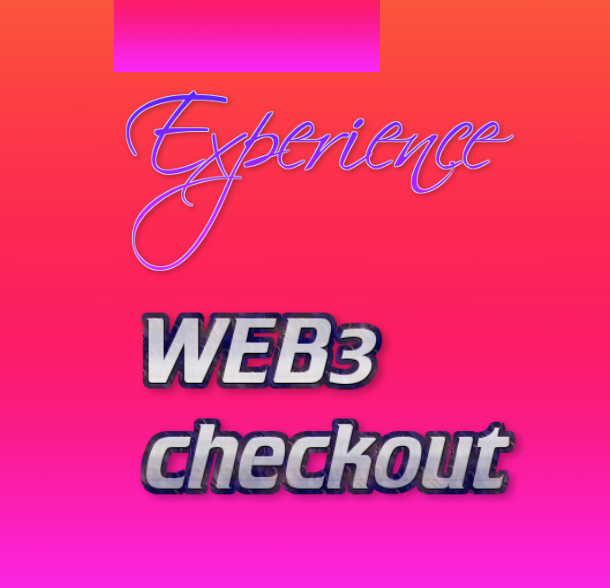





Reviews
There are no reviews yet.